How To Make A Continuous Testing Pipeline With GitHub Actions
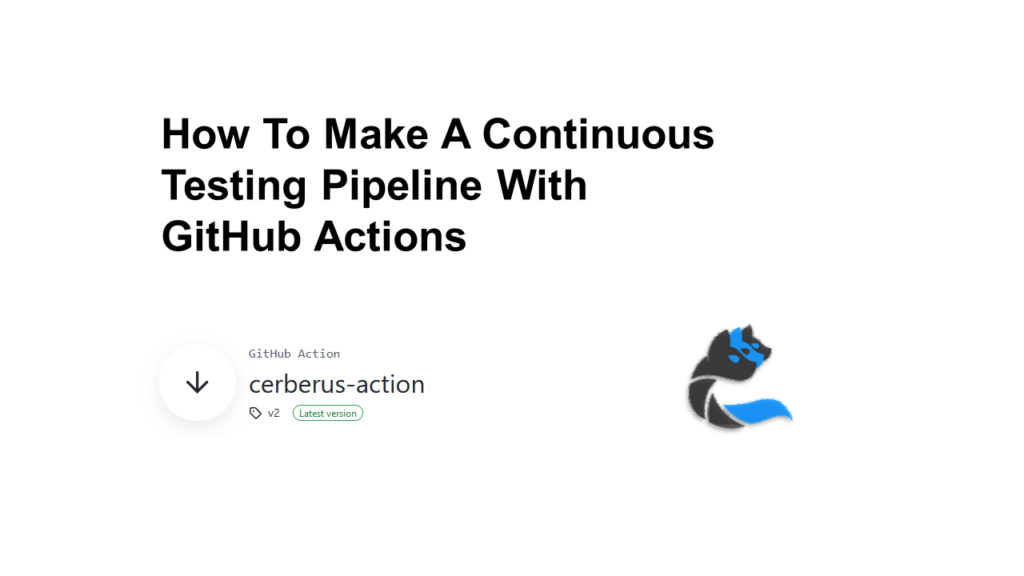
“Can you deploy tests in CI/CD, in one hour?”
Following the rhythm of software teams to deliver valuable test automation is a daily challenge.
It’s like everything must be done instantly.
Faced with the constraint of time and resources, there is no time to reinvent the wheel: off-the-shelf CI/CD connectors are the way to go.
This article shares how you can implement a continuous testing pipeline using the native GitHub Action of Cerberus Testing.
Follow Cerberus Testing for more open-source test automation.
GitHub Actions To Accelerate Test Automation
First things first, let’s understand what GitHub actions are.
GitHub provides its CI/CD platform as a composition of GitHub Actions that perform individual tasks, part of a workflow.
Each action can perform a task like building the application, launching a command, or calling an API based on schedule or events.
That’s where it becomes interesting for test automation.
A Github Action can host the logic to trigger automated tests, check for the results and provide the status back to the deployment pipeline.
Such a reusable connector is now available to launch tests using Cerberus Testing, the 100% open-source test automation platform.
The Cerberus Testing GitHub Action
Cerberus Testing lets you execute web, mobile, APIs, database and desktop testing in an all-in-one test automation solution.
The tests can be executed together in the concept of a campaign, equivalent to the one of a test suite defining the scope and environments of the tests.
GitHub becomes the master of the test execution launch when launching tests as part of a continuous testing pipeline; it needs for that to reach Cerberus.
The integration between GitHub Actions and Cerberus Testing requires knowing the:
- Cerberus Testing instance
- Cerberus Testing campaign
- Cerberus Testing API key.
These parameters are used in the configuration of GitHub actions you can embed in CI/CD, achieving your continuous testing pipeline.
Let’s see how to use the connector.
Using Cerberus Testing GitHub Action
The GitHub Action for Cerberus Testing is available on the marketplace, easing your deployment.
The minimal configuration is described here:
You can implement an automated test action following these steps:
- Login to Cerberus Testing (or get one here)
- Get the campaign (details below)
- Get the API key (details below)
- Configure the GitHub Action
- Execution your pipeline
Get the campaign
You can confirm or define a campaign in the menu “Run > Campaign” of Cerberus Testing.
Make sure to configure the scope of test cases and environments under test.
Get the API key
Retrieve your API key in the menu “Administration > Parameters”, searching for the parameter “cerberus_apikey_value1”.
You can now deploy at any stage the Cerberus Testing GitHub Action part of your development and deployment workflow:
Continuous Testing, an accelerator for your team
Test automation is already complex in itself, less valuable tasks should be removed or simplified as possible.
You can deploy automated tests in CI/CD under an hour following this guide, making a difference for your team.
Leveraging a ready-to-use solution, you can accelerate your team’s iteration, for the good of your users and the business.
Cerberus Testing provides additional features as part of the platform such as execution notifications, native reporting, debug, tickets opening, or monitoring.
We would be happy to help you discover the platform, feel free to contact us.
And if you like this integration, leave a star here 😉